Free web to apk converter, convert your website-blog to Android app apk without ads, free me website ka aap-apk file banavo
 |
| Free web to apk converter |
है फ्रेंड्स आप सब का The android hack में स्वागत है
Friends All of you are welcome in the android hack
web to apk converter, convert your website-blog to Android app apk without ads, free me website ka aap-apk file banavo
फ्रेंड्स आज में आपको यह सीखाने वाला हु की किसी भी website को ऐप में कैसे बदले , या आपके यूट्यूब चैनेल के वीडियो का app कैसे बनाये। हम कई बार इंटरनेट पर ओर You Tube पर सर्च करते है पर वहां पे सही रिज़ल्ट नही मिलता है कोई ये कहता ये कोई वो कहता है जबकि हम आसानी से Google पर जाकर के web to app सर्च करे तो कई वेबसाइट मिलती है जहा हम वेबसाइट को अप्प में कन्वर्ट कर सकते है पर वहापे दिकत यह होती है कि वह सभी Site paid होती है वहा पर हमें app बनाने के लिए कुछ पैसे देने पड़ते है इसलिए ही
आज में आप लोगो के लिए एक सुपर आईडिया लेकर के आया हु जिससे आप किसी भी वेबसाइट को फटाफट aap में बदल सकते हो ओर वो भी बिल्कुल फ्री फ्री फ्री
Today, you have come up with a super idea for people, so that you can convert any website to apk and that too absolutely free free
तो चलिए सुरु करते है
So let's start
सबसे पहले आप यहा पर👉appsgeyser.com क्लिक करके appsgeyser की वेबसाइट खोल लीजये ओर आप चाहे तो लॉगिन कर सकते है और फिर Create App पर क्लिक करें।
First of all, you open appsgeyser website by clicking here appsgeyser.com and you can login if you want and then click on Create App.
और फिर आपके सामने एक ऐसा पेज ओपन होगा जिसमें एक site जैसे icon के नीचे website (👈 ये डायरेक्ट उस पेज की लिंक है) लिखा है उसके उपर क्लिक करना है
And then a page will open in front of you, in which a website (👈This is a direct link to that page ) like icon is written under the website and click on it.
और फिर आपके सामने कुछ इस तरह का पेज आएगा। यहा से आप का app बनाना स्टार्ट होता हैं। यहा पर बॉक्स के अंदर आप जिसी भि वेबसाइट को app में बदलना चाहते हो उस वेबसाइट का URL पेस्ट करके Go पर क्लिक करें।
And then some such page will come in front of you. This is where you start creating your app. Here, inside the box, you want to change the website in the app, paste the URL of that website and click Go.
And after that you select the color here according to yourself and click on the NEXT
और आपके सामने app settings का ऑप्शन आएगा यहा पर आपको आपने app का नाम लिखना है और NEXT पर क्लिक करे।
And you will get the option of app settings, here you have to write the app name and click on NEXT
इसके बाद आप को description का ऑप्शन दिखेगा यहां पर app के बारे थोड़ासा लिख देना है जिससे आप अपना ऐप play store पर पब्लिश करे तो उसको सर्च करने से जल्दी मिले और next पर क्लिक करना है।
After this, you will see the option of description, here you have to write a little about the app, so that if you publish your app on the play store, then you will find it quickly by searching and click on next.
यहा पर आप चाहे तो default रख सकते है नहीं तो आप अपना लोगो डालना चाहते हो तो custom icon पर टिक करके upload पर क्लिक करे।
Here you can keep the default if you want, otherwise if you want to put your logo then tick the custom icon and click on upload.
यहा पर आपके सामने दो ऑप्शन आयेंगे उसको आप अपने हिसाब से देख ले।फिलहाल हम documents पर क्लिक करते है और पिक सिलेक्ट कर लेते है।
Here you will see two options in front of you that you can see according to your own. Currently, we click on the documents par and select the pick.
Documente पर क्लिक करने के बाद आप आइकन में को भी पिचर रखना चाहते हो उसे पसंद कर के क्रॉप करले।
After clicking on the documente, you want to put the pitcher in the icon as well and crop it by liking it.
और अब next पर क्लिक करे।
And now click on next.
उसके बाद create पर क्लिक करें।
Then click on create.
यहा save पर क्लिक करे।
Click on save here.
Build and download पर क्लिक करे।
Click on Build and download.
और यहापर downloding prosace start हो जाएगा।
And here the downloding prosace will start.
downlod बटन पर क्लिक करे।
Click on download button.
next पर क्लिक करें।
Click on Next.
और अब ok par क्लिक करे। ok पर क्लिक करते ही आपका app download हो जाएगा और उसको इंस्टॉल करके आसानी से यूज कर सकते हो।
And now click on ok. clicking on ok, your app will be downloaded and you can easily use it by installing it.
android hack in just 5 minutes without any technical or coding knowledge, किसी भी मोबाइल का पूरा का पूरा डेटा Hack करे।
jay hind
जय भारत
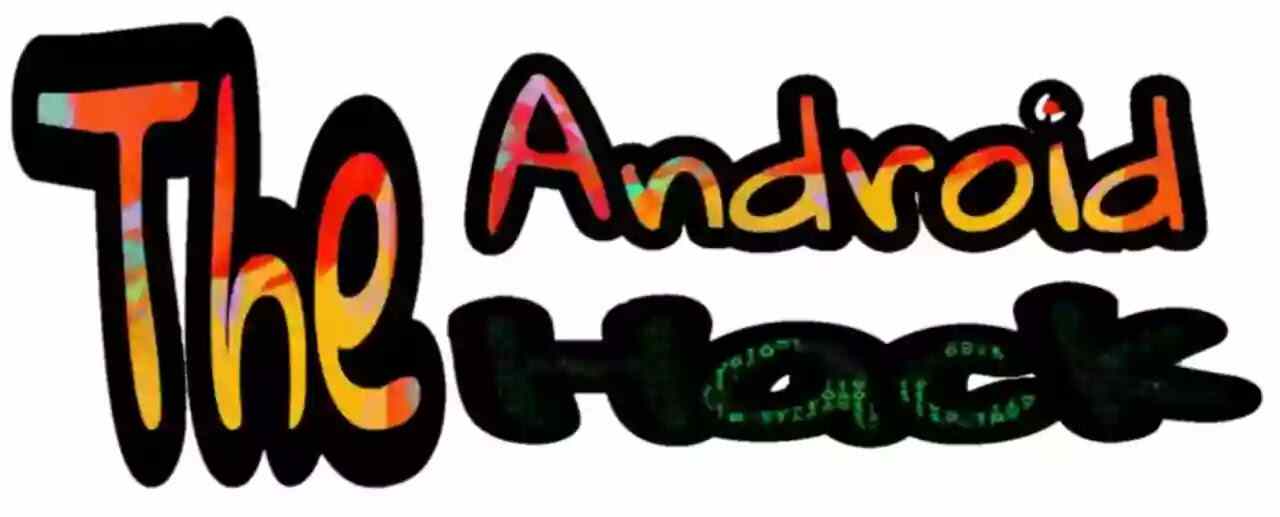
























No comments:
Post a Comment